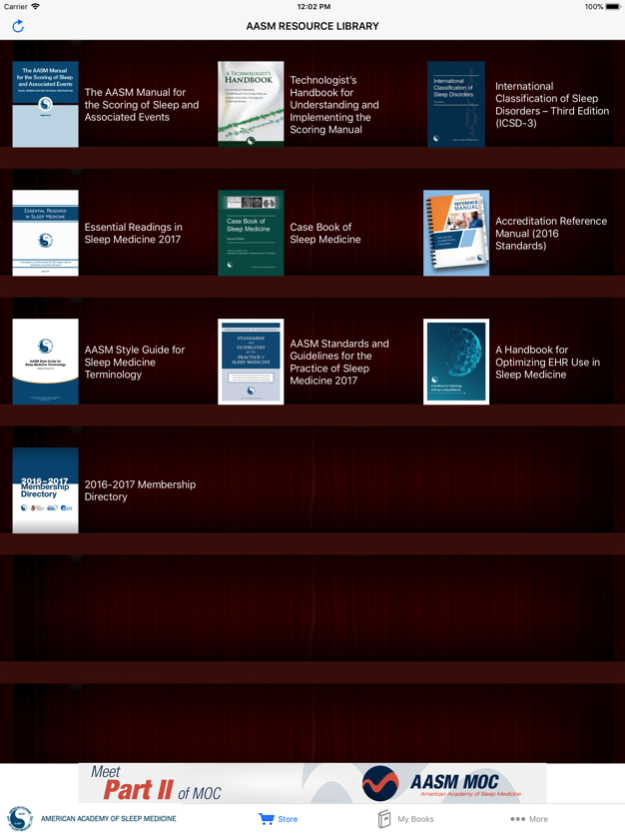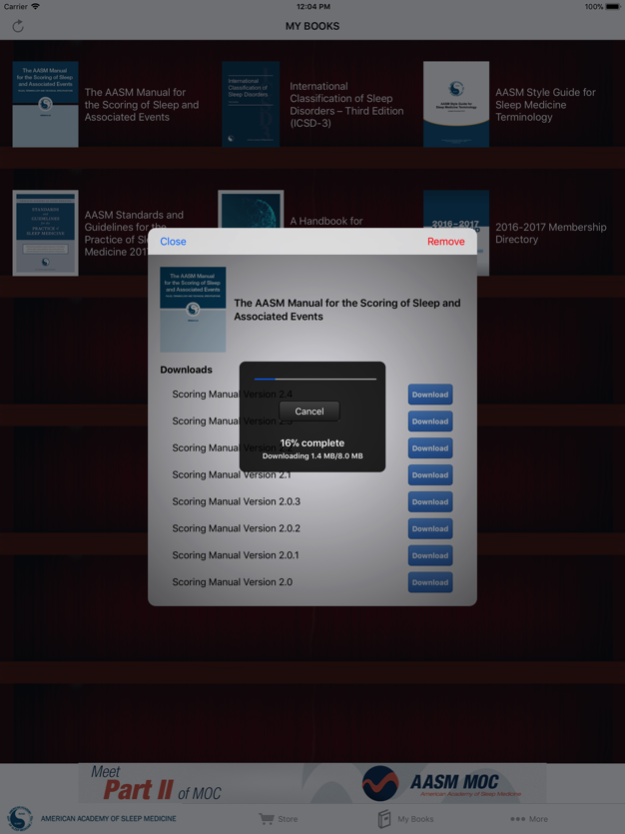The AASM Resource Library 1.4
Free Version
Publisher Description
An essential app for all sleep physicians and sleep professionals - Download and read the top sleep references from the American Academy of Sleep Medicine Resource Library directly to your iPhone, iPad or iPod Touch. This app syncs with your AASM account to deliver your AASM Resource Library items to all of your devices. The AASM Resource Library is your gateway to the latest AASM Resources as they are released:
- The AASM Manual for the Scoring of Sleep and Associated Events
- International Classification of Sleep Disorders Third Edition (ICSD-3)
- Accreditation Reference Manual
- Essential Readings in Sleep Medicine
- Out of Center Sleep Testing Integration Guide
- Technologist’s Handbook for Understanding and Implementing the Scoring Manual
- AASM Membership Directory
- And future AASM resources…
Features:
- Download and read all of your resources offline
- Navigate your references with ease by tapping or swiping
- Search within reference book
- Bookmark and save passages from your references
- Download supplementary materials
Dec 5, 2017
Version 1.4
This app has been updated by Apple to display the Apple Watch app icon.
Fixed table of contents issue on iOS 11 which caused the app to become unresponsive. Reduced the amount of cached data. Fixed a bug that caused the app to crash when the "More" button was clicked on an iPad.
About The AASM Resource Library
The AASM Resource Library is a free app for iOS published in the Health & Nutrition list of apps, part of Home & Hobby.
The company that develops The AASM Resource Library is American Academy of Sleep Medicine. The latest version released by its developer is 1.4.
To install The AASM Resource Library on your iOS device, just click the green Continue To App button above to start the installation process. The app is listed on our website since 2017-12-05 and was downloaded 19 times. We have already checked if the download link is safe, however for your own protection we recommend that you scan the downloaded app with your antivirus. Your antivirus may detect the The AASM Resource Library as malware if the download link is broken.
How to install The AASM Resource Library on your iOS device:
- Click on the Continue To App button on our website. This will redirect you to the App Store.
- Once the The AASM Resource Library is shown in the iTunes listing of your iOS device, you can start its download and installation. Tap on the GET button to the right of the app to start downloading it.
- If you are not logged-in the iOS appstore app, you'll be prompted for your your Apple ID and/or password.
- After The AASM Resource Library is downloaded, you'll see an INSTALL button to the right. Tap on it to start the actual installation of the iOS app.
- Once installation is finished you can tap on the OPEN button to start it. Its icon will also be added to your device home screen.